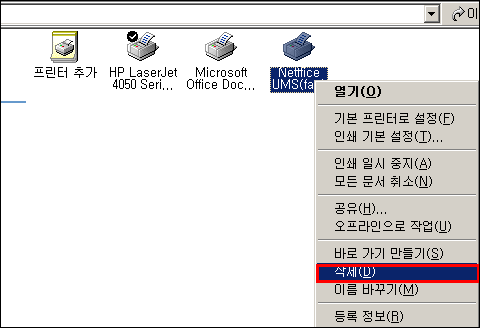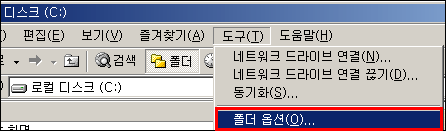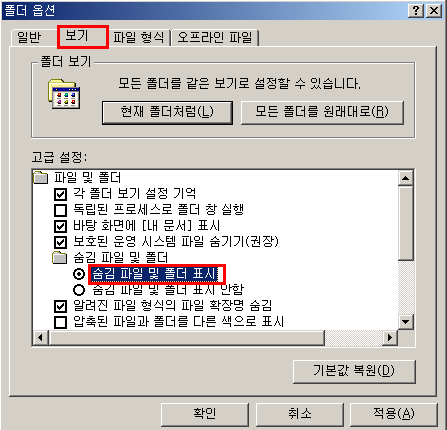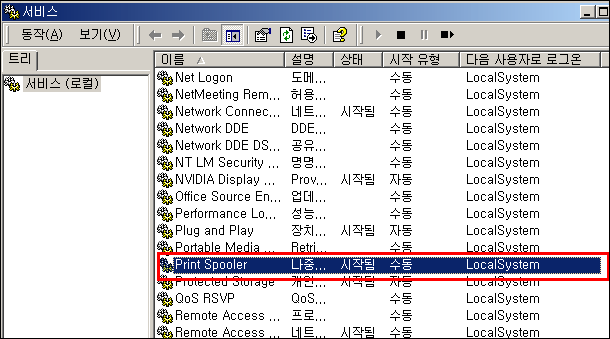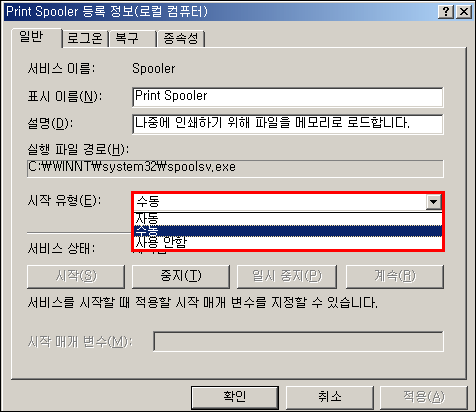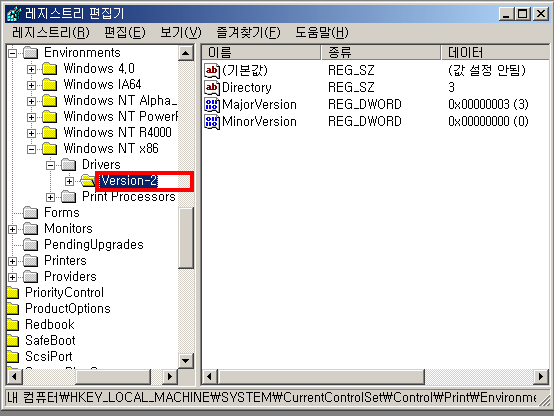해결방안
1,spoolsv.exe 는 프린터기와 관련이 있습니다.
일단 쉽게 설명을 해드리죠...
제어판 - 관리도구 - 서비스에서 printer spooler 중지시키세요..
인쇄에 관한 목록인데 인쇄하실때엔 다시 시작을 택해 주시면 됩니다...
번거러우시더라도 이렇게 해주셔야 할듯 싶습니다...
2, spoolsv.exe
작업관리자를 열고 spoolsv.exe 프로세스를 종료시킨다. C:\WINDOWS\system32\spool\PRINTERS 디렉토리로 이동하여 그 디렉토리 내에 있는 모든 파일을 삭제한다. 제어판->프린터및팩스 로 들어가서 공유된 프린터를 공유하지 않음으로 바꿉니다.
가끔 파일제거후 인쇄가 안된다고 하시는 분은 프린터 드라이버 재설치, 혹은 프린터 관리자 상태에서 일시중지상태가 아니신지 확인하시길 바랍니다.
3.램상주된 Spool Service(spoolsv.exe)의 오류로 인하여 CPU 점유율이 높아져 생기는
현상입니다.
특히 삼성 프린터경우 빈도가 많은 편이며 확인된것중 삼성 1300G Printer
드라이버가 정상적으로 Uninstall 되지않을경우 발생할수있습니다.
이미 MS에서 보고된 문제로 다음과 같이 해결이 가능합니다.
문제점 아래와 같이 Registry 수정을 통하여 해결..
- MicroSoft KnowledgeBase Q257858번 내용.
- BitWare Causes Spoolsv.exe Program Error in Windows
The information in this article applies to:
Microsoft Windows 2000 Professional
Microsoft Windows 2000 Server
Microsoft Windows 2000 Advanced Server
Symptoms
You may receive the following error message when you boot your computer, try
to use a printer, or start a program that interacts with a printer:
Spoolsv.exe has generated errors and will be closed by Windows. You will need
to restart the program. An error log is being created.
The Spooler service then stops, but can be restarted. While the spooler is
stopped, the following error message is generated:
Printer operation cannot continue due to lack of resources.
- Start Registry Editor (Regedt32.exe).
Locate references to BitWare in the following keys in the registry:
HKEY_LOCAL_MACHINE\System\CurrentControlSet\Control\Print\Environments\Windows
NT x86\Drivers\Version-2
HKEY_LOCAL_MACHINE\System\CurrentControlSet\Control\Print\Monitors
HKEY_LOCAL_MACHINE\System\CurrentControlSet\Control\Print\Printers
On the Edit menu, click Delete for each BitWare subtree.
Quit Registry Editor.
Delete all BitWare drivers from the %SystemRoot%\System32\Spool\Drivers\W32x86
folder.
Restart Windows.
4, 컴퓨터의 CPU 사용이 100%에 도달한 후 컴퓨터가 느려진다거나 반응을 하지 않는 등의 이용 불편을 겪었을 때
간단한 점검으로 불편을 해소 할 수 있습니다. ![]()
![]()
![]()
WINDOWS XP 에서 [SPOOLSV CPU] 점유율 100%일때 ![]()
![]()
'자료실 > 컴퓨터상식' 카테고리의 다른 글
| xp 오류 (0) | 2007.11.30 |
|---|---|
| win 속도 올리기 (0) | 2007.11.30 |
| Decss(Css복사 방지 장치 풀기) (1) | 2007.07.09 |
| 스타워즈 동영상 보기(텍스트용) (0) | 2007.05.17 |
| xp업데이트 피하는 방법 (1) | 2007.05.11 |